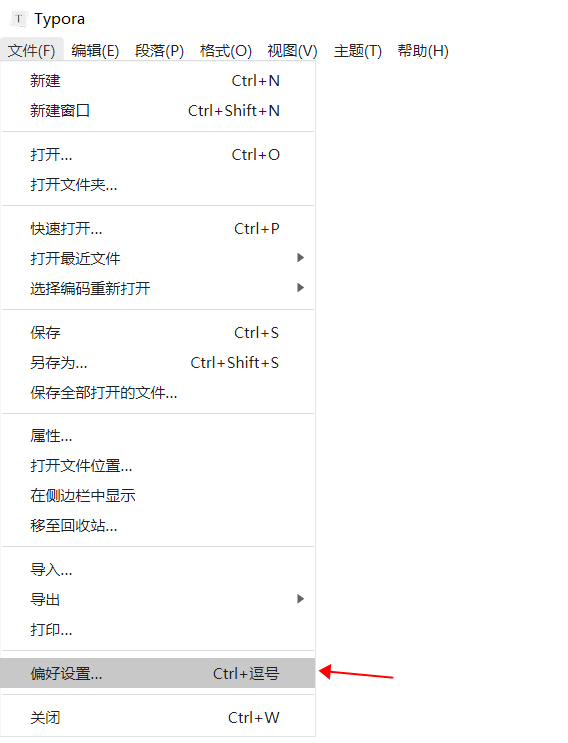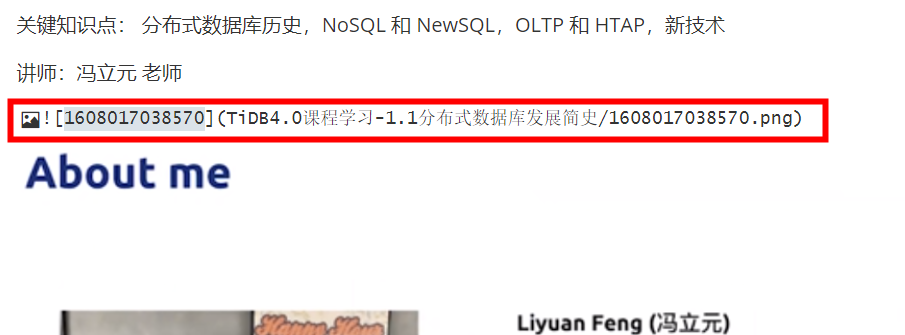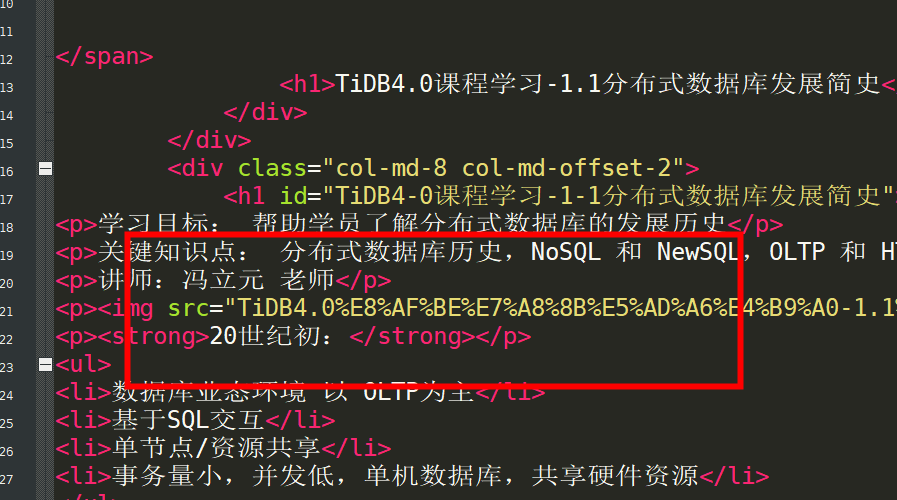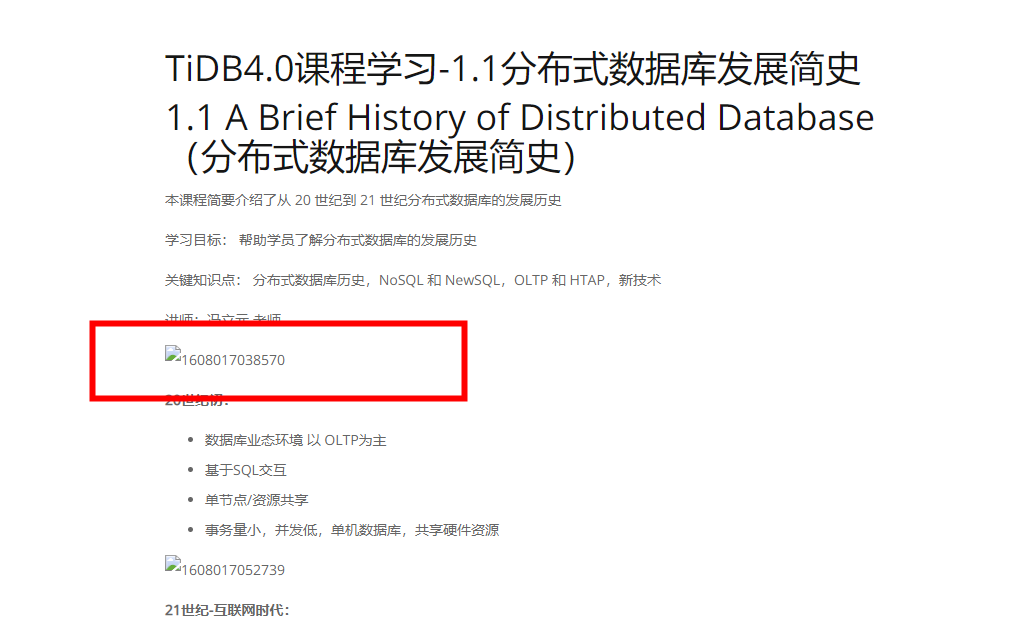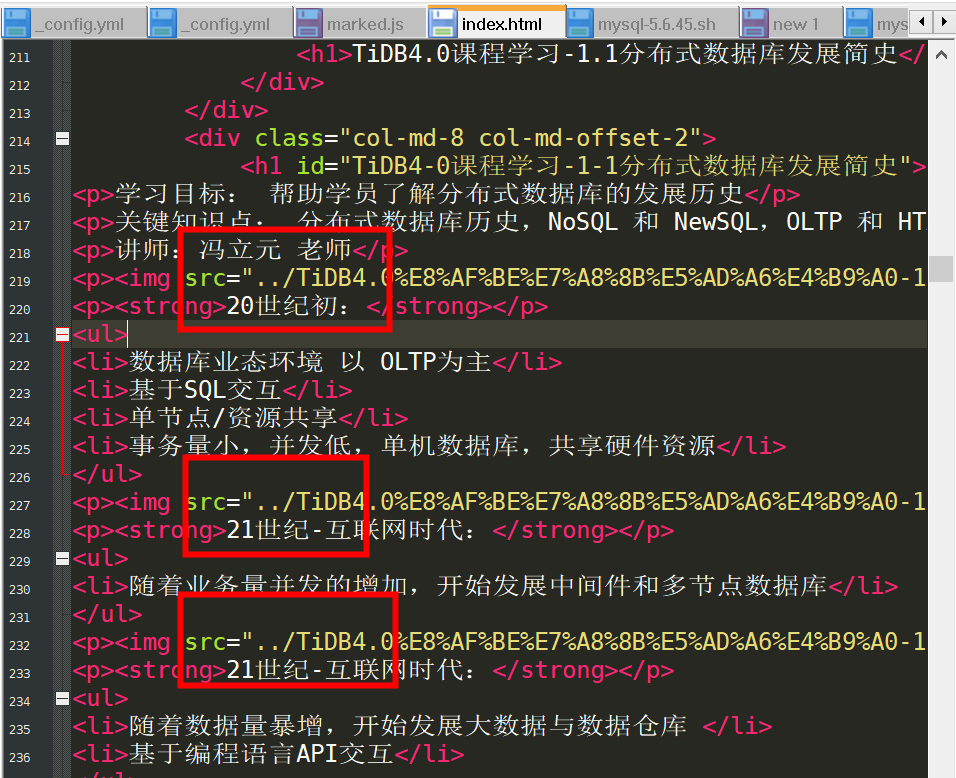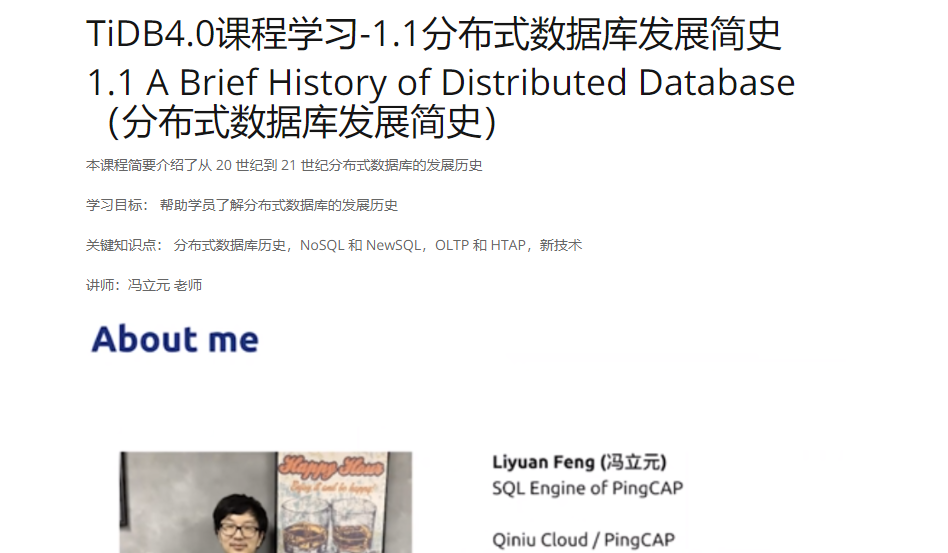[toc]
一、Markdown图像(截图/复制图)路径设置
工具:Typora
官网:https://typora.io/
1.文件-偏好设置
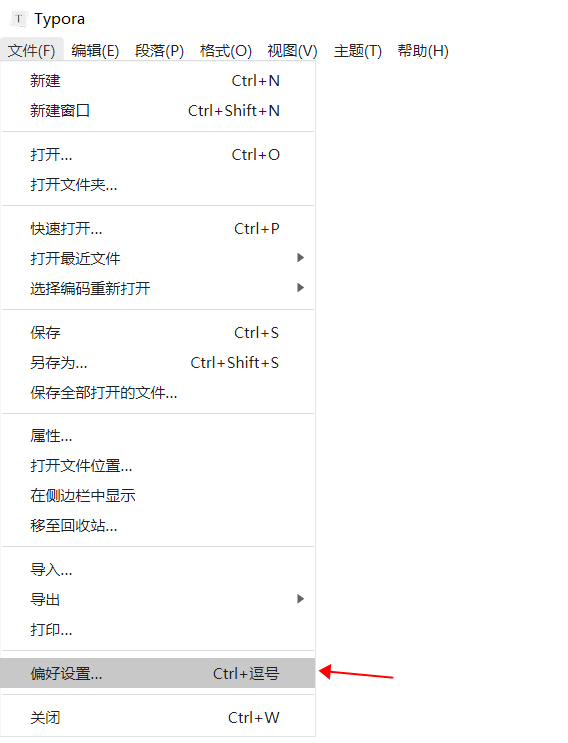
2.偏好设置-图像

如上图,插入图片时:复制到指定路径
路径填写:./${filename}
勾选以下3项功能
3.关闭偏好设置

4.将截图复制到markdown中
可以看到图片路径为如下格式:![图片文件名]+(文档名/图片文件名.png)

二、更改hexo格式转换文件
1.找到marked.js文件
路径:node_modules\marked\lib\marked.js
2.打开marked.js编辑
找到如下代码部分,该代码块为 hexo g时,转换markdown的语法逻辑
1
2
3
4
5
6
7
8
9
10
11
12
13
| Renderer.prototype.image = function(href, title, text) {
href = cleanUrl(this.options.sanitize, this.options.baseUrl, href);
if (href === null) {
return text;
}
var out = '<img src="' + href + '" alt="' + text + '"';
if (title) {
out += ' title="' + title + '"';
}
out += this.options.xhtml ? '/>' : '>';
return out;
};
|
本次操作中将该部分注释掉,并替换为以下代码
1
2
3
4
5
6
7
8
9
10
11
12
13
14
15
16
17
18
19
| Renderer.prototype.image = function(href, title, text) {
href = cleanUrl(this.options.sanitize, this.options.baseUrl, href);
if (href === null) {
return text;
}
if (href.substr(0,7)=="http://" || href.substr(0,8)=="https://") {
var out = '<img src="' + href + '" alt="' + text + '"';
out += ' title="' + title + '"';
} else {
var out = '<img src="'+'../' + href + '" alt="' + text + '"';
out += ' title="' + title + '"';
}
if (title) {
out += ' title="' + title + '"';
}
out += this.options.xhtml ? '/>' : '>';
return out;
};
|
即,在hexo d后 将markdown图片路径(非http或https网页路径)前添加“../”字符,转换为github中文件路径(此部分可能会由于不同的主题而有所不同,请根据主题生成后的路径格式进行修改)
3.查看生成的index.html文件中img格式
未更改前markdown中路径:
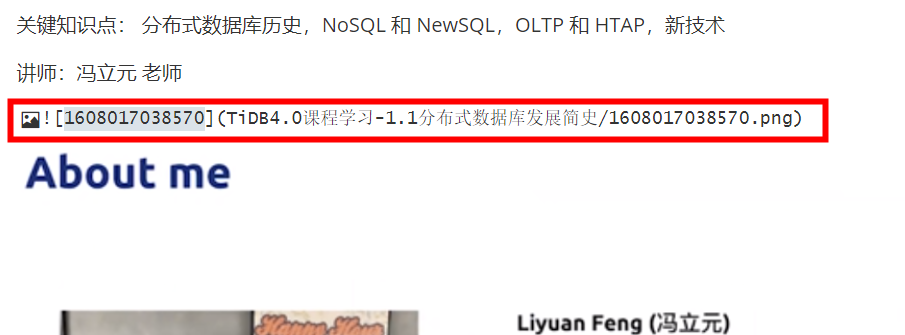
未更改前渲染出的index.html img路径格式:
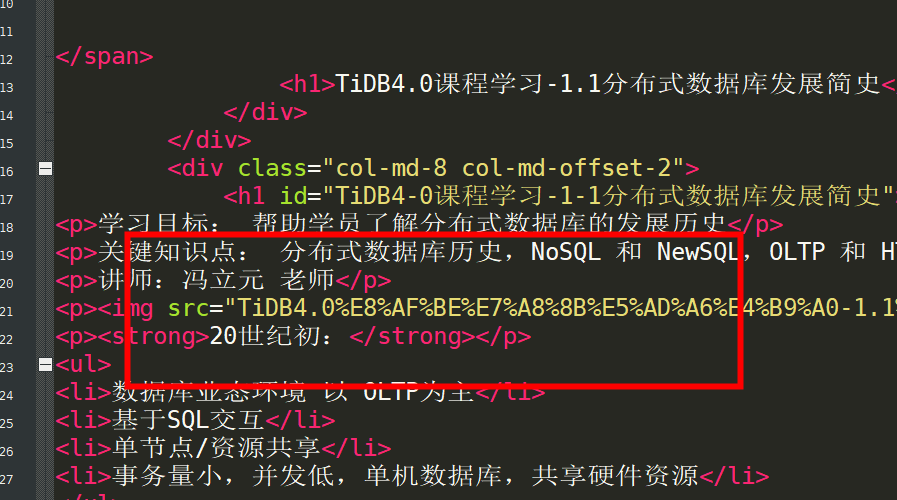
未更改前渲染出的index.html img路径web显示:
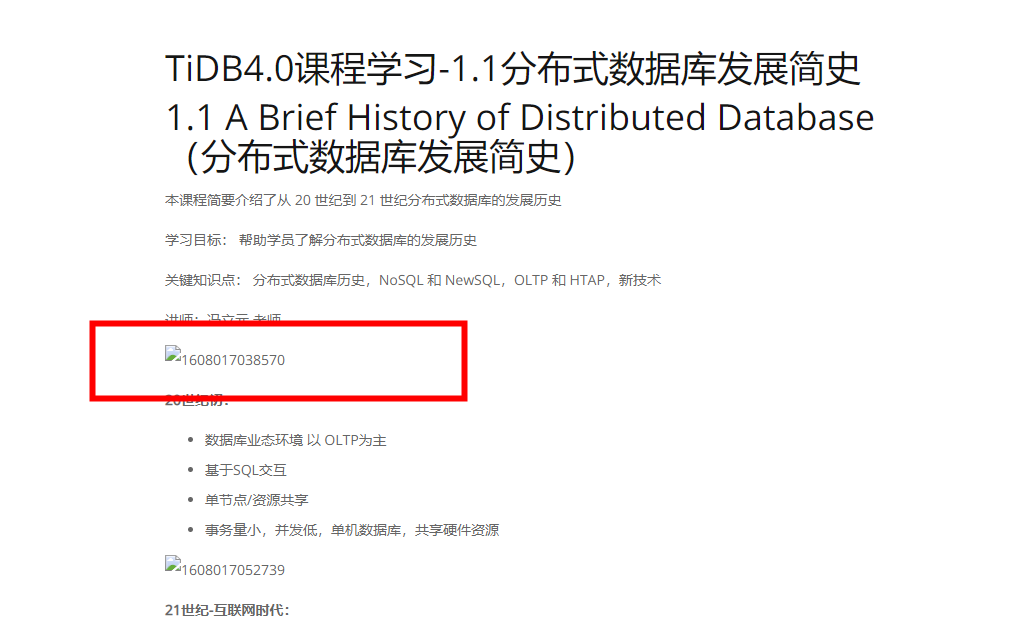
更改后渲染出的index.html img路径格式:
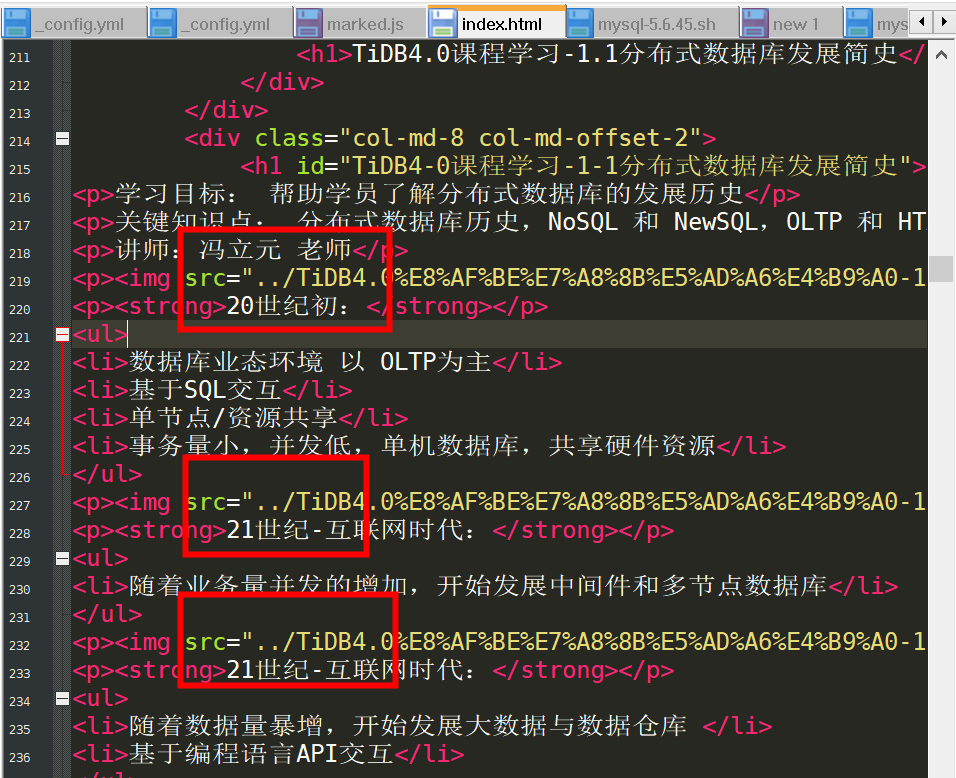
更改后渲染出的index.html img路径web显示:
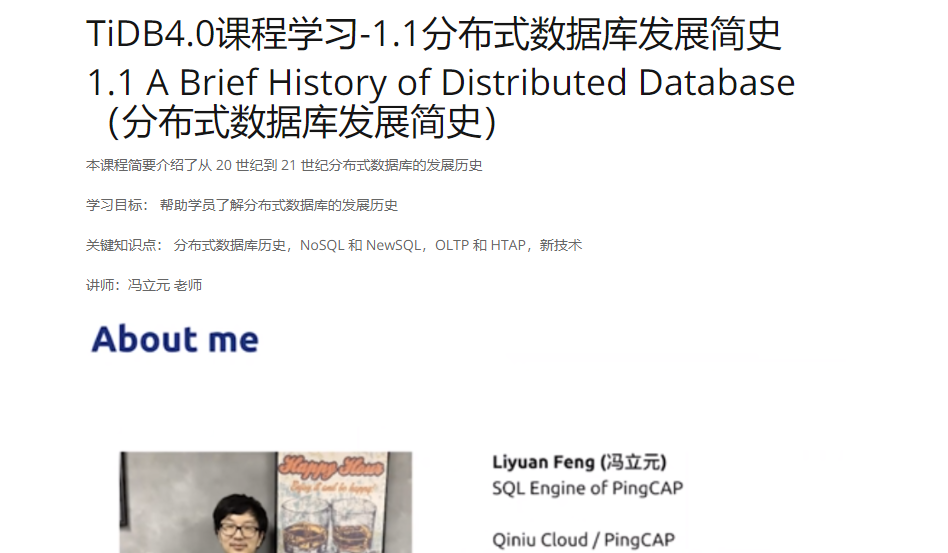
以上,分享完毕,希望可以帮助到各位😁